Marantz PMD510 Operations Instructions
Browse online or download Operations Instructions for Cassette players Marantz PMD510. Marantz PMD510 Operating instructions User Manual
- Page / 16
- Table of contents
- BOOKMARKS



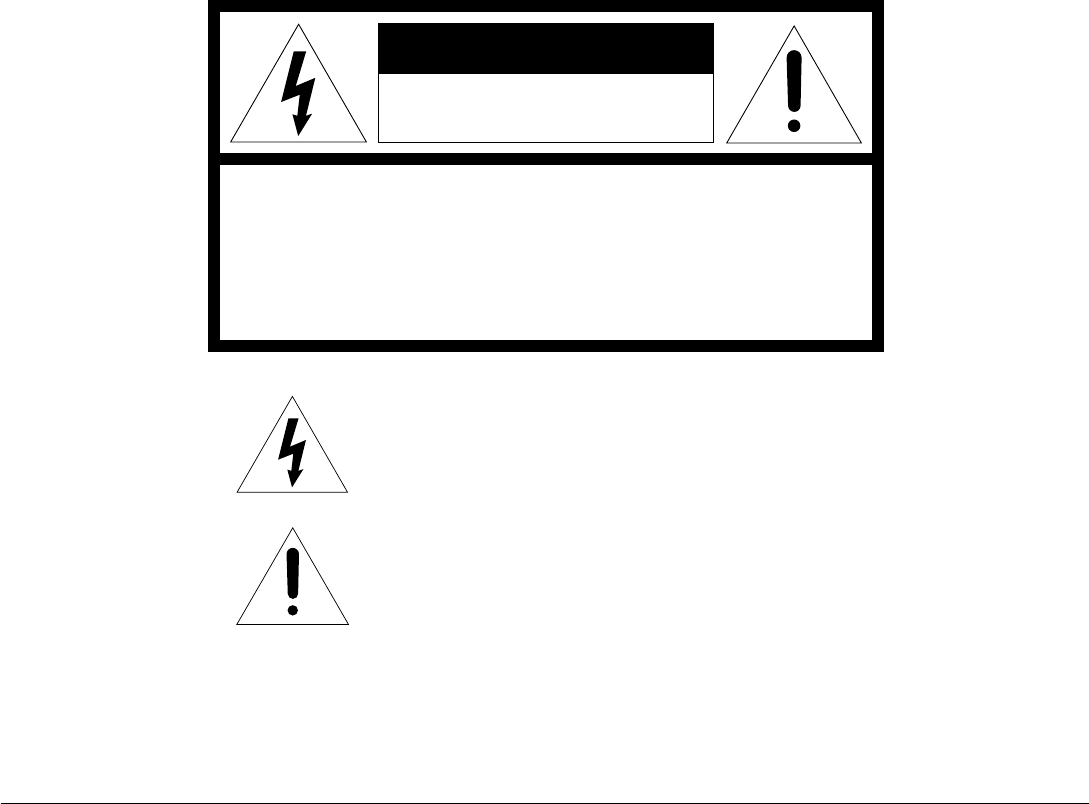
- RISK OF ELECTRIC SHOCK 1
- DO NOT OPEN 1
- INSTRUCTIONS 2
- FIGURE 1 3
- 3 2 8 6 5 9 2 3 4
- INTRODUCTION 5
- PRECAUTIONS 5
- FEATURES 5
- FRONT PANEL FEATURES 6
- OPERATION 7
- QUICK REVERSE 8
- RECORDING 8
- CD SYNCHRO RECORDING 9
- OTHER OPERATIONS 9
- CARE AND MAINTENANCE 10
- TROUBLESHOOTING 11
- TECHNICAL SPECIFICATIONS 11
- REAR PANEL CONNECTIONS 12
- CASCADE OPERATION 13
- Figure 4 Figure 5 Figure 6 14
- Figure 7 14
- Model PMD510 User Guide 16
- Stereo Double Cassette Deck 16
Summary of Contents
1CAUTIONRISK OF ELECTRIC SHOCKDO NOT OPENCAUTION: TO REDUCE THE RISK OF ELECTRIC SHOCK,DO NOT REMOVE COVER (OR BACK)NO USER-SERVICEABLE PARTS INSIDERE
10TO PROTECT VALUABLE RECORDINGSIn the record mode, information previously recorded on the tapewill automatically be erased. To prevent this from happ
11TROUBLESHOOTINGShould faults occur, it is in many cases not necessary to consultyour dealer or technical service department. On the basis of thefoll
12REAR PANEL CONNECTIONSFigure 2 LINEIN OUTLRINPUTSELECTA,B A LINEIN OUTLRRC-5 EXTINOUTDECKB DECKAINPUTSELECTA,B AREMOTETAPEINOUTLRLRLINEINOUTLRLRYour
13CASCADE OPERATIONFigure 3 LINEIN OUTLRINPUTSELECTA,B A LINEIN OUTLRRC-5 EXTINOUTDECKB DECKAINPUTSELECTA,B AREMOTE LINEIN OUTLRINPUTSELECTA,B A LINEI
1412Metal tapedetection holeCrO2 tapedetection holeFigure 4 Figure 5 Figure 6Figure 7
15is a registered trademark.Printed in Japan 98 / 06 SK 456T851214
16Model PMD510 User GuideStereo Double Cassette Deck
2This product was designed and manufactured to meet strict qualityand safety standards. There are, however, some installation andoperation precautions
3GROUND CLAMPELECTRICSERVICE EQUIPMENTANTENNA LEADIN WIREANTENNADISCHARGE UNIT(NEC SECTION 810-20)GROUNDING CONDUCTORS(NEC SECTION 810-21)GROUND CLAMP
4Figure 1 LINEIN OUTLRINPUTSELECTA,B A LINEIN OUTLRRC-5 EXTINOUTFULLY INDEPENDENT DOUBLE CASSETTE DECK PMD510PLAYSTOPPLAYRECPITCHCONT.54321678910
5INTRODUCTIONThank you for selecting the Marantz Model PMD510 IndependentDouble Cassette Deck for your audio system.Please read these operating instru
6REAR PANEL CONNECTIONSA LINE INPUTThese jacks should be connected to the LINE OUTPUT of yoursource.B LINE OUTPUTThese jacks should be connected to th
7e DUBBING SPEED INDICATORSOne of these indicators will light when the NORM or HIGH speeddubbing buttons u are pressed.f REMOTE ENABLE INDICATORWhen u
8PARALLEL RECORDING1. Insert cassettes into both wells, and rewind them.2. Set Dolby NR and reset the tape counter for both wells.3. Press the A+B REC
9CASCADE OPERATIONCascade Operation is the ability to automatically and continuouslyplay or record both sides of a tape in Well A, both sides of a tap
 (110 pages)
(110 pages)







Comments to this Manuals