Marantz NA7004 User Manual Page 29
- Page / 46
- Table of contents
- TROUBLESHOOTING
- BOOKMARKS
Rated. / 5. Based on customer reviews


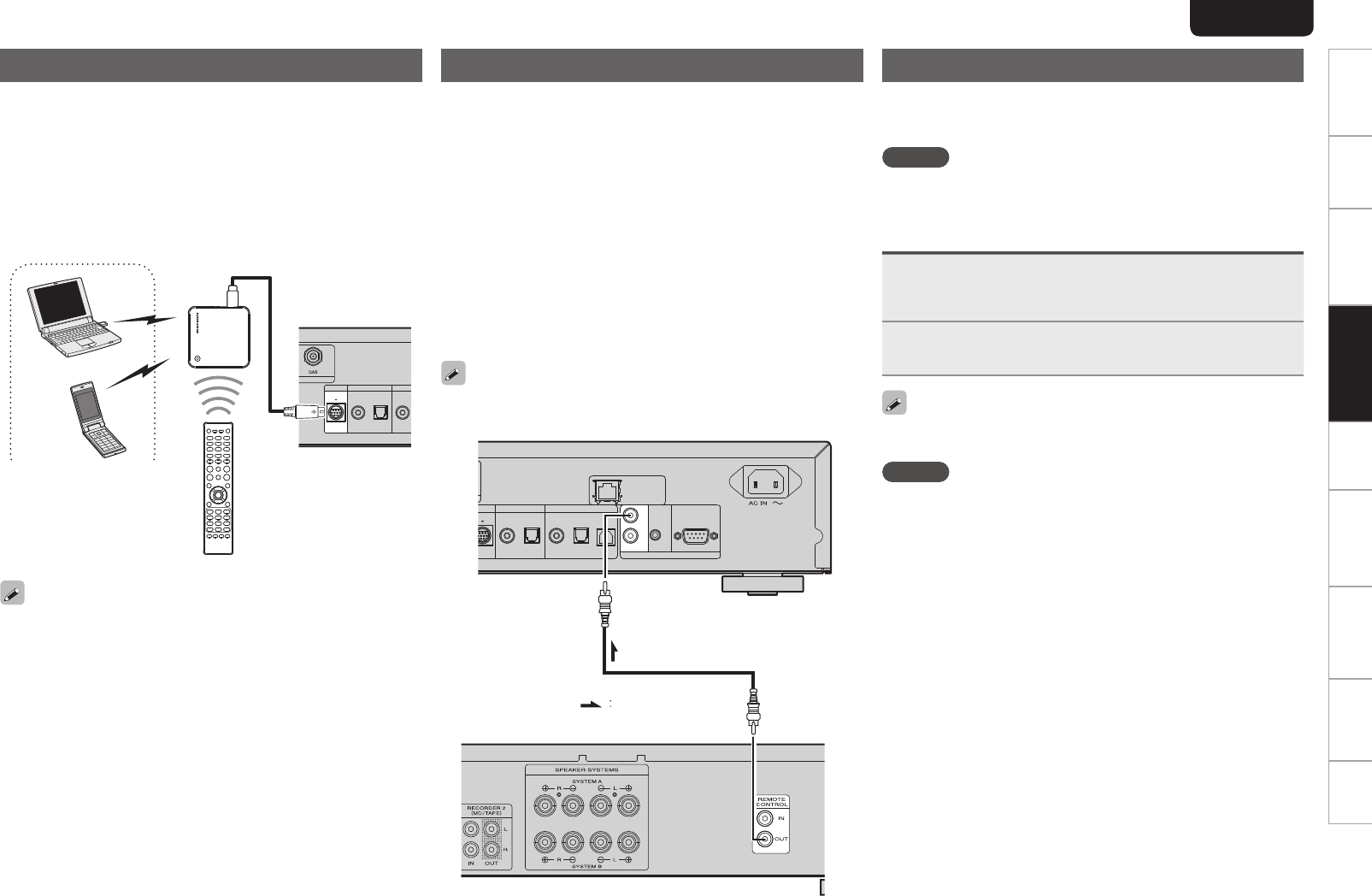
23
ENGLISH
Getting Started Connections
Basic Operations Advanced OperationsAdvanced Operations TroubleshootingExplanation termsInformation Specifi cations Index
The wireless receiver connection
By connecting a wireless receiver RX101 (sold separately) to this unit,
you can receive and playback audio signals from other devices using
the Bluetooth Communication Function.
• Use a Bluetooth device that is A2DP compatible.
• You can also use wireless receiver RX101 as an external IR receiver.
• For instructions on the wireless receiver settings, refer to the
RX101’s operating instructions.
M-XPort
DIGITAL OUT
D
COAXIAL OPTICAL COAXIAL
Wireless receiver
RX101
Remote control unit
Bluetooth device
(A2DP Compatibility)
When you connect RX101 to M-XPort on this unit, the function
switches to M-XPort.
Remote control jacks connection
When you use this unit connected to a Marantz amplifi er, this unit
receives operation signals sent from the amplifi er and operates
accordingly.
n Connection
Use the supplied remote connection cable to connect the REMOTE
CONTROL IN terminal of this unit to REMOTE CONTROL OUT
terminal of the amplifi er.
n Setting
To use this function, set the “IR Setting” to “Disable”. (vpage23
“Remote control connection”)
• This setting will disable remote sensor reception of this unit.
• To operate the unit, point the remote control at the remote
sensor of the amplifi er.
To use this unit without connecting it to the amplifi er, set the IR
setting to “Enable”.
-
XPort
DIGITAL OUT DIGITAL IN
COAXIAL OPTICAL OPTICALCOAXIAL USB
FLASHER
RS232C
IN
OUT
IN
REMOTE CONTROL
NETWORK
Signal fl ow
Amplifi er
Remote connector cord (supplied)
Remote control connection
The unit can be controlled using the remote sensor of RX101 connected
to the unit and the Marantz amplifi er. Be sure to set “IR=Disable” when
controlling in this way.
NOTE
When making this remote control connection, be sure to set the IR
switch of RX101 and the Marantz amplifi er that are connected to the
unit, to ON.
Setting the remote control
1
Turn <INPUT> or press [MENU].
Turns on the Menu settings mode and the Menu appears on the
display. (vpage22 “Menu map”)
2
Use ui to select “Other”-“IR Setting”-“Disable”,
then press [ENTER/MEMO], <ENTER> or p.
To restore original settings, repeat steps 1 and 2, select “Enable” and
press <ENTER>.
NOTE
The unit cannot be controlled using the remote controller while
“Disable” is set.
1.NA7004N_ENG_0826.indd 231.NA7004N_ENG_0826.indd 23 2010/08/26 19:16:162010/08/26 19:16:16
- Network Audio Player 1
- IMPORTANT SAFETY 3
- INSTRUCTIONS 3
- ИНТЕГРИРОВАННЫЙ 6
- УСИЛИТЕЛЬ 6
- Contents 7
- Getting started 8
- Inserting the batteries 9
- Connections 10
- PC connection 11
- Connecting an antenna 11
- Connecting an antenna 12
- Required system 13
- Connecting the power cord 15
- Basic operations 16
- Tuner playback 17
- Listening to preset stations 18
- (Auto preset) 18
- Listening to DAB/DAB+ 19
- playback 20
- USB memory device playback 21
- Network audio playback 22
- Listening to Last.fm 23
- Listening to Napster 24
- Using as a D/A converter 25
- Favorite function 26
- Advanced operations 27
- Menu map 28
- Remote control connection 29
- Network connecting 30
- Proxy Settings 31
- Last.fm Display 31
- Network Standby 31
- PC Language 31
- Friendly Name Edit 31
- Setting the DAB [Tuner] 32
- Setting the others [Other] 32
- Other functions 33
- IP Address 34
- Front panel 35
- Rear panel 36
- Remote control 36
- Important information 37
- Explanation terms 39
- Troubleshooting 40
- Getting Started Connections 41
- GM-XPortH 42
- Specifi cations Index 43
- GDimensions (unit: mm)H 45
- 1732989115 45
- Printed in China 46
- 5411 10516 002M 46
 (28 pages)
(28 pages)







Comments to this Manuals