Marantz PM7005 Quick Start User Manual Page 1
Browse online or download User Manual for Receivers and Amplifiers Marantz PM7005 Quick Start. Marantz PM7005 Quick Start User Manual
- Page / 13
- Table of contents
- BOOKMARKS




- Integrated Amplier 1
- Welcome Before You Begin 2
- What’s In the Box 3
- Install batteries in the 4
- Connecting the speaker cables 5
- CD player 6
- Power cord (supplied) 7
- Connect to household 7
- (AC 120 V, 60 Hz) 7
- Turn the amplifier’s power on 8
- Begin playback 9
- SPEAKERS indicator lights 11
- WEB Manual 12
- D&M Holdings Inc 13
Summary of Contents
Integrated AmplierPM7005EnglishFrançaisEsPaÑOlQuick Start GuideGuide de démarrage rapideGuía de inicio rápido
97Enjoying music using PC or MacDownload the driver for this unit from the Marantz web site and install it on your PC.•Drivers do not need to be inst
107.2) Listen to PC or Mac Audio3142Press SPEAKERS on the unit. SPEAKERS indicator lights.Set the input source to “USB-DAC”.Play back a music le wit
11 n Printable Version Access the print version of the owner's manual from the included CD-ROM or select the “PDF Download” link from the Online
D&M Holdings Inc.Printed in Japan 5411 11190 00AM
1Thank you for choosing a Marantz amplifier. This guide provides step-by-step instructions for setting up your amplifier. Please do not return this unit
2What’s In the BoxQuick Start Guide Integrated AmplifierOwner’s Manual Power cordSafety Instructions Remote control unitWarranty (for USA / for CANADA
31Install batteries in the remote control unitR03/AAA batteriesThere are seven steps to the setup process.1Install batteries in the remote control uni
42Connect the speakers to the amplifier (R)wq (L)wqConnecting the speaker cablesq Peel off about 3/8 inch (10 mm) of sheathing from the tip of the spea
53Connect the CD player to the amplifierLRLRAUDIOOUTR LCD player
64Plug the power cord into a power outletPower cord (supplied)Connect to household power outlet (AC 120 V, 60 Hz)
75Turn the amplifier’s power onReduce the volume to the minimum level.Press the power operation button.1212
86Begin playback3142Press SPEAKERS on the unit. SPEAKERS indicator lights.Set the input source to “CD”.Play the CD player.Adjust the volume.1234421
More documents for Receivers and Amplifiers Marantz PM7005 Quick Start
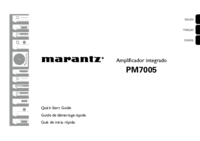

 (13 pages)
(13 pages) (18 pages)
(18 pages) (17 pages)
(17 pages)







Comments to this Manuals