Marantz SR4001 User Manual
Browse online or download User Manual for Receivers and Amplifiers Marantz SR4001. Marantz SR4001 User Manual
- Page / 56
- Table of contents
- TROUBLESHOOTING
- BOOKMARKS
- AV Surround Receiver 1
- IMPORTANT SAFETY 2
- INSTRUCTIONS 2
- PRECAUTIONS 4
- DESCRIPTION 5
- FEATURES 6
- ACCESSORIES 6
- FRONT PANEL 7
- Front AUX Jack Cover 9
- REAR PANEL 10
- REMOTE CONTROL 12
- OPERATION 12
- 1. Remove the back cover 14
- AMP MODE 15
- TUNER MODE 15
- CONNECTIONS 20
- CONNECTING AUDIO COMPONENTS 21
- AC OUTLET 22
- 120V 60Hz 22
- ADVANCED CONNECTING 23
- AC OUTLETS 24
- MULTIROOM 26
- DVD player VIDEO PROJECTOR 27
- Satellite Tuner 27
- ON SCREEN DISPLAY MENU SYSTEM 28
- 2 SPEAKER SETUP 29
- 3 PREFERENCE 30
- 8 MULTI ROOM (SR5001 only) 32
- 7 7.1 CH INPUT LEVEL 32
- SIMPLE SETUP 33
- (PLAYBACK) 34
- OFF 10 20 30 40 35
- 90 80 70 60 50 35
- SURROUND MODE 36
- SOURCE DIRECT 37
- PURE DIRECT 37
- OTHER FUNCTION 39
- REMOTE CONTROLLER 40
- RC5001SR 40
- BASIC OPERATION 41
- 3. 2. 4 42
- 2. 2. 5.4. 1. 3 42
- 2. 5. 6 43
- 1. 2. 3. 4 46
- TROUBLESHOOTING 48
- MULTI ROOM 49
- (SR4001 only) 50
- TECHNICAL 52
- SPECIFICATIONS 52
- DIMENSIONS 52
- SETUP CODES 53
Summary of Contents
Model SR4001/SR5001 User GuideAV Surround Receiver
7ENGLISHREAR PANELSR4001RRSRSRCCSWSWSBRSBRSLSLSBLSBLLLRRSPEAKER SYSTEMS : MINIMUM 6 OHMSSPEAKER SYSTEMS : MINIMUM 6 OHMSCENTERCENTERRRFRONTFRONTSURROU
8ENGLISH!0 Subwoofer OutputConnect this jack to the line level input of a powered subwoofer. If an external subwoofer amplifi er is used, connect this
9ENGLISH9/NIGHT buttonPressing this button prevents the Dolby Digital signal from playback at a loud voice. This function reduces the voice by 1/3 to
10ENGLISH‹2 AUDIO buttons(When DVD mode is selected)Used to select one of the audio language.‹3 TREBLE +/- buttonsThese buttons are used to adjust th
11ENGLISHOPERATION OF REMOTE CONTROL UNITREMOTE CONTROLThe distance between the transmitter of the remote control and the IR SENSOR of the SR4001/SR50
12ENGLISHGENERAL INFORMATION OF RC5001SR TO SR4001/SR5001To control the SR4001/SR5001 by your RC5001SR, you have to select the device AMP or TUNER by
13ENGLISHCONTROLLING MARANTZ COMPONENTS 1. Press the desired SOURCE button. 2. Press the desired operation buttons to play the selected component.•
14ENGLISHCONTROLLING A MARANTZ CD RECORDER (CDR MODE)SOURCE ON / OFF Turns the CD recorder on and offPOWER OFF Turns the CD recorder offPOWER ON Turns
15ENGLISHRESETTING THE CODE123SENDINPUTdtsP.DIRECTOFFONSETAUTOSURROUNDSLEEPDISPLAYLEARNLIP SYNC/l/SOURCE1.CATP.SCAN CATT.MODE1234 567890+10HT-EQMULTI/
16ENGLISHLEARN MODEThis remote control is capable of learning and storing codes used by other remote controls that you already own.For codes which are
CAUTIONRISK OF ELECTRIC SHOCKDO NOT OPENCAUTION: TO REDUCE THE RISK OF ELECTRIC SHOCK,DO NOT REMOVE COVER (OR BACK)NO USER-SERVICEABLE PARTS INSIDEREF
17ENGLISHCONNECTIONSSPEAKER PLACEMENTThe ideal surround speaker system for this unit is 7-speaker systems, using front left and right speakers, a cent
18ENGLISHCaution:• Be sure to use speakers with the specifi ed impedance as shown on the rear panel of this unit.• To prevent damage to circuitry, do
19ENGLISHCONNECTING VIDEO COMPONENTSVIDEO, S-VIDEO , COMPONENT JACKSThere are 3 types of video jacks on the rear panel. VIDEO jackThe video signal for
20ENGLISHADVANCED CONNECTINGRS-232C SPEAKER COFF ONR SRCSW SBRSL SBLL(AUX2) 7.1CH INPUTL SLCSBLR SR SW SBRRLFM (75Ω)GND AMANTENNAVCDVDTVINTV DVD VC
21ENGLISHCONNECTING THE ANTENNA TERMINALSASSEMBLING THE AM LOOP ANTENNA 1. Release the vinyl tie and take out the connection line. 2. Bend the base
22ENGLISHXM RADIO OVERVIEW (SR5001 only)SR5001 is the XM Ready® receiver. You can receive XM Satellite Radio® by connecting to the XM Connect-and-Play
23ENGLISHCONNECTING FOR THE MULTI ROOM (SR5001 only)Note:You can use surround back speaker terminals as multi room speaker terminals when you use no s
24ENGLISHHDMI JACKThis unit has two HDMI inputs and one HDMI output. It can send digital video and audio signals from DVDs and other sources directly
25ENGLISHSETUPAfter all components are connected, initial setup must be performed.ON SCREEN DISPLAY MENU SYSTEMThe SR4001/SR5001 incorporates an on-sc
26ENGLISH1 INPUT SETUP (ASSIGNABLE DIGITAL INPUT AND COMPONENT VIDEO INPUT)4 digital inputs and 2 component video inputs can be assigned to a desired
12. G rounding or Polarization – This product may be equipped with a polarized alternatingcurrent line plug (a plug having one blade wider than the
27ENGLISH2-2 SPEAKERS DISTANCEUse this parameter to specify the distance of each speaker’s position from the listening position. The delay time is aut
28ENGLISH6 CS II (CIRCLE SURROUND II) PARAMETER 6 CS II PARAMETERTRUBASS : 0SRS DIALOG : 0MAIN EXIT 1. Select “CS II” in the SE
29ENGLISH8 MULTI ROOM (SR5001 only)SR5001 has features in MULTI ROOM SYSTEM such as source selector, sleep timer, Multi Room Speaker output and remot
30ENGLISHSIMPLE SETUPYou can setup the speaker conditions quickly with SIMPLE SETUP menu. In this menu, the number of speakers and speaker delay time
31ENGLISHSR4001/SR5001MULTISPEAKERDIGITALRLVIDEOS-VIDEOAUX 1 INPUTAUDIOSETUPSIMPLEMULTIPURET-MODESURROUNDMEMORYDISPLAYATTMUTESTANDBYPHONESPOWER ON/STA
32ENGLISHUSING THE SLEEP TIMERT.MODE123456SENDINPUTEX/ESVIRTUALCSdtsP.DIRECTl/OFFONSETAUTOSURROUNDDISPLAYLEARNLIP SYNC/SOURCESLEEPSLEEPTo program the
33ENGLISHSURROUND MODEThe SR4001/SR5001 is equipped with many surround modes. These are provided to reproduce a variety of surround sound effects, acc
34ENGLISHCSII -Mono modeThis mode plays back monaural recordings from any source, including CDs, DVDs and TV and radio broadcasts in compelling 6.1-ch
35ENGLISHThe relation between the selected surround mode and the input signalThe surround mode is selected with the surround mode selector on SR4001/S
36ENGLISHOTHER FUNCTIONTV AUTO ON/OFF FUNCTIONThis function allows the component connected to the TV-VIDEO in jack to control the power (ON/OFF) to th
1ENGLISHTABLE OF CONTENTS INTRODUCTIONThank you for purchasing the Marantz SR4001/SR5001 Surround receiver. This remarkable component has been enginee
37ENGLISH7.1 CH INPUTThe SR4001/SR5001 is equipped for future expansion through the use of Multi channel Super Audio CD multichannel player or DVD-Aud
38ENGLISHAUX2 INPUTIf you don’t need to connect 7.1 Ch. input terminals with multi channel decoder,L(front left) and R (front right) inputs terminals
39ENGLISHRECALLING A PRESET STATIONP.SCANT.MODE+1011 22 3344 55 6677 88 9900 CAT CATHT-EQSPKR A/BINPUTMUTEEX/ESVIRTUALCSVOLUMEdtsP.DIRECT7.1CH INSTERE
40ENGLISHCLEARING STORED PRESET STATIONSYou can remove preset stations from the memory using the following procedure.CATP.SCAN CATT.MODE1234567890+10H
41ENGLISHLISTENING TO XM SATELLITE RADIOSELECTING AN INPUT SOURCEBefore you can listen to XM Satellite Radio, you must fi rst select the input source o
42ENGLISHWhen the channel Artist name/Song title is displayed:NAME/TITLEPink Floid /Floid / MoneyThe “NAME/TITLE” is displayed for 2 seconds, followed
43ENGLISHCATEGORY SEARCH MODEYou can select the desired channel from the category allocated to each channel.Category being aired can be only selected.
44ENGLISHPRESET MEMORYYou can store the desired channel in the Preset Memory.In addition to AM and FM, it is possible to preset 50 XM channels.DSETUPS
45ENGLISHTROUBLESHOOTINGIf a problem should arise, fi rst check the following.1. Are the connections correct?2. Have you operated the receiver accord
46ENGLISHMULTI ROOM SYSTEM (SR5001 only)The Multi Room system is a function which allows you to listen to the same or a different source in a room oth
2ENGLISHDolby Pro Logic IIx is fully compatible with Dolby Surround Pro Logic technology and can optimally decode the thousands of commercially availa
47ENGLISHSURROUND SPEAKER B SYSTEM (SR4001 only)The Surround Speaker B system is a function which allows you to listen to the same source in a room ot
48ENGLISHTROUBLESHOOTINGIn case of trouble, check the following before calling for service: 1. Are the connections made properly ? 2. Are you oper
49ENGLISHTECHNICAL SPECIFICATIONSFM TUNER SECTION Frequency Range ... 87.5 – 108.0 MHz Usable Sensitivity ...
SETUP CODESTVAcer ... 1141Admiral ...1002, 1009, 1089Aiko ...
Dimensia ...3004, 3063, 3085Dixon ...3077, 3081Dynatech ...
Hughes ... 4001, 4016Janeil ... 4025JVC ...
www.marantz.comYou can find your nearest authorized distributor or dealer on our website.is a registered trademark. 06/2006 00M03CW851250 ecm
3ENGLISHFEATURESThe SR4001/SR5001 incorporates the latest generation of digital surround sound decoding technology such as Dolby Digital EX, Dolby Dig
4ENGLISHy SURROUND MODE buttonYou can select the surround mode by pressing this button.u PURE DIRECT button and indicatorWhen this button is pressed
5ENGLISH!3 ATT (Attenuate) buttonIf the selected analog audio input signal is greater than the capable level of internal processing, the PEAK indicat
6ENGLISHFL DISPLAYDISP MULTI AUTO TUNED ST V – OFF NIGHT PEAK ANALOGDIGITALATTSLEEPSURRAUTODIRECT DISC 6.1 MT X 6.1 SPKR B EQDIGITALSURROUNDPCMLCRSL S
More documents for Receivers and Amplifiers Marantz SR4001
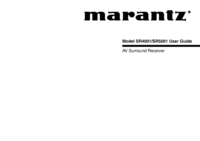


 (291 pages)
(291 pages) (42 pages)
(42 pages) (42 pages)
(42 pages)







Comments to this Manuals