Marantz CD6002 User's Guide Page 31
- Page / 34
- Table of contents
- TROUBLESHOOTING
- BOOKMARKS
Rated. / 5. Based on customer reviews


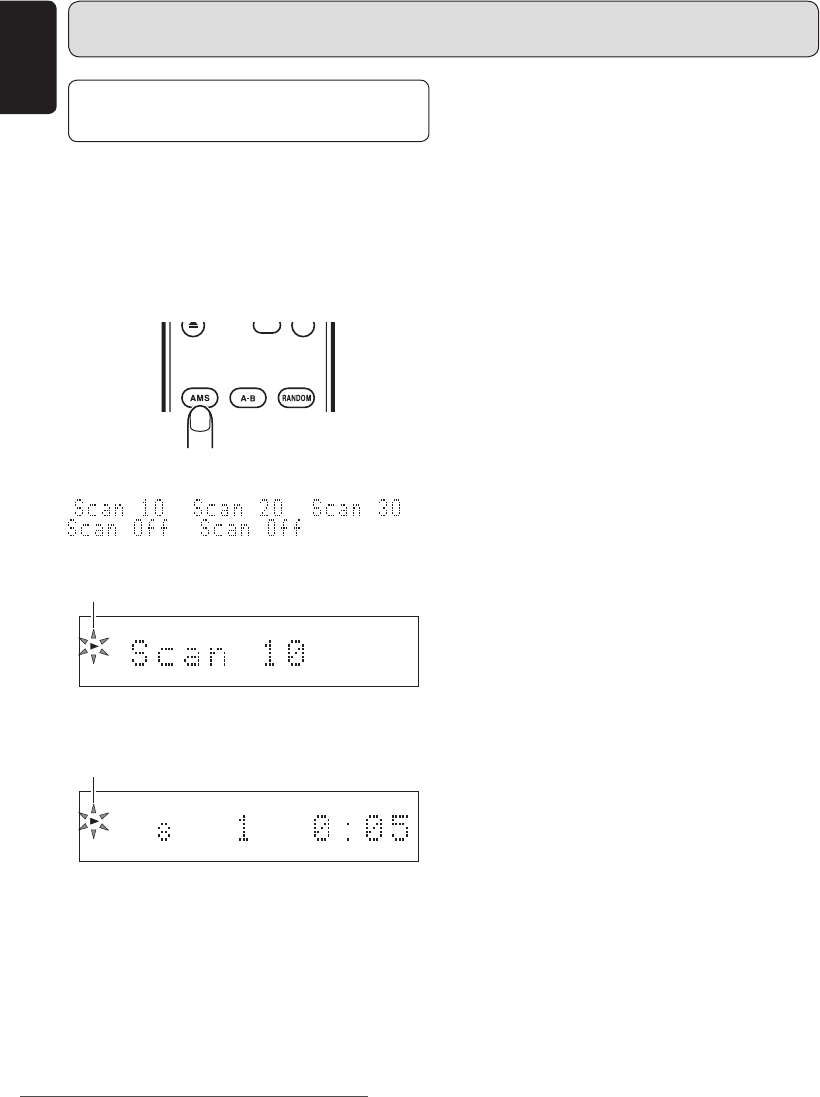
28
ENGLISH
BASIC OPERATIONS – MP3, WMA FILES –
AMS PLAY (SEARCHING
FOR A SPECIFIC FILE)
All track intros, from the first track onward, are
played back in sequence, which is useful when
searching for a desired track.
You can choose whether to play 10, 20 or 30
seconds of each file.
During stop or play, press the AMS (auto music
scan) button on the remote control unit.
Press the AMS button repeatedly to switch through
the different scan modes.
“ ”, “ ”, “ ”, “
”... ( aborts the scan
function) light on the display, and the “3” indicator
flashes.
Flashes
The intros of all the files starting from file 1 are
played in succession for the duration which has
been select.
TRK
TIME
Flashes
Once the file you want to hear has been found,
press the 3 button. The “3” indicator now lights,
and the file found and whatever comes after that file
will now be played normally.
When the RANDOM button on the remote control
unit is pressed during AMS play, the AMS play
function is released, and the random play mode is
established.
Note:
The selected files will be played in accordance
with the MP3/WMA playback mode (page 25).
CD6002N_01_ENG.indd 28CD6002N_01_ENG.indd 28 07.6.20 1:09:22 PM07.6.20 1:09:22 PM
Downloaded From Disc-Player.com Marantz Manuals
- Model CD6002 User Guide 1
- CD Player 1
- CE MARKING 3
- CONTENTS 4
- INTRODUCTION 4
- FEATURES 5
- BEFORE USING 6
- NOTES ABOUT THE DISCS 7
- ABOUT PLAYING COPY 7
- CONTROLLED CDS 7
- PRECAUTIONS 7
- NAMES AND FUNCTIONS 10
- REAR PANEL 11
- REMOTE CONTROLLER 12
- CONNECTIONS 13
- BASIC OPERATIONS –AUDIO CD– 15
- PLAYING A SPECIFIC TRACK 16
- OF A SPECIFIC TRACK 17
- REPEAT PLAY (PLAYING THE 17
- SAME TRACKS REPEATEDLY) 17
- PLAYING A SPECIFIC PART 17
- Light up 18
- PROGRAM PLAY 19
- (PLAYING TRACKS IN THE 19
- PREFERRED SEQUENCE) 19
- DELETE PROGRAM PLAY 21
- (PLAY WITH UNDESIRED 21
- TRACKS SKIPPED) 21
- OTHER FUNCTIONS –AUDIO CD– 23
- Light up Light up 24
- EDITING (RECORDING A 25
- DISC ON A TAPE) 25
- Displaying text information 27
- 1 1, 2 3 28
- Flashing 29
- RANDOM PLAY (PLAYING 30
- FILES IN A RANDOM 30
- SEQUENCE) 30
- AMS PLAY (SEARCHING 31
- FOR A SPECIFIC FILE) 31
- TROUBLESHOOTING 32
- SPECIFICATIONS AND DIMENSIONS 33
 (32 pages)
(32 pages) (86 pages)
(86 pages)
 (44 pages)
(44 pages)







Comments to this Manuals