Marantz SA8005 Quick Start User Manual Page 1
Browse online or download User Manual for Audio Marantz SA8005 Quick Start. Marantz SA8005 Quick Start User Manual
- Page / 12
- Table of contents
- BOOKMARKS


Summary of Contents
EnglishFrançaisEsPaÑOlSuper Audio CD PlayerSA8005Getting StartedMise en routeAntes de empezar
9 n Listen to PC or Mac AudioPress INPUT to change the input source to “USB-DAC”.Play back a music le with music playback software such as foobar2000
10The included CD-ROM contains an Adobe PDF version of the full owner’s manual for the CD player. Please reference this manual for more details about
D&M Holdings Inc.Printed in China 5411 11099 00AM
1Thank you for choosing a Marantz CD player. This guide provides step-by-step instructions for setting up your CD player. If you have setup problems:
21Install batteries in the remote control unitR03/AAA batteriesThere are six steps to the setup process.1Install batteries in the remote control unit2
32Connect the CD player to the amplifierRLRLAUDIOLRINAmplifier
43Plug the power cord into a power outlet4Turn the CD player’s power onConnect to household power outlet (AC 120 V, 60 Hz)Power cord (supplied)
55Begin music playback1 33Press 5 to open the disc tray.Place CD in the disc tray.Press 1.Playback starts.123 Play a CD or Super Audio CD
6 Play an iPod2SOURCE DIRECTINPUT2Connect the iPod to the USB port.Press INPUT to select the playback media mode to “USB”.%•You can also select the
7 Play from a USB memory device2SOURCE DIRECTINFOINPUT2Connect the USB memory device to the USB port.Press INPUT to select the playback media mode t
86Enjoying music using PC or Mac n Connect to PC or MacDownload the driver for this unit from the Marantz web site and install it on your PC.•Drivers
More documents for Audio Marantz SA8005 Quick Start
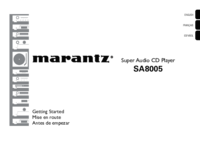

 (65 pages)
(65 pages) (11 pages)
(11 pages) (30 pages)
(30 pages)









Comments to this Manuals