Marantz CC4001 User's Guide Page 21
- Page / 25
- Table of contents
- BOOKMARKS
Rated. / 5. Based on customer reviews


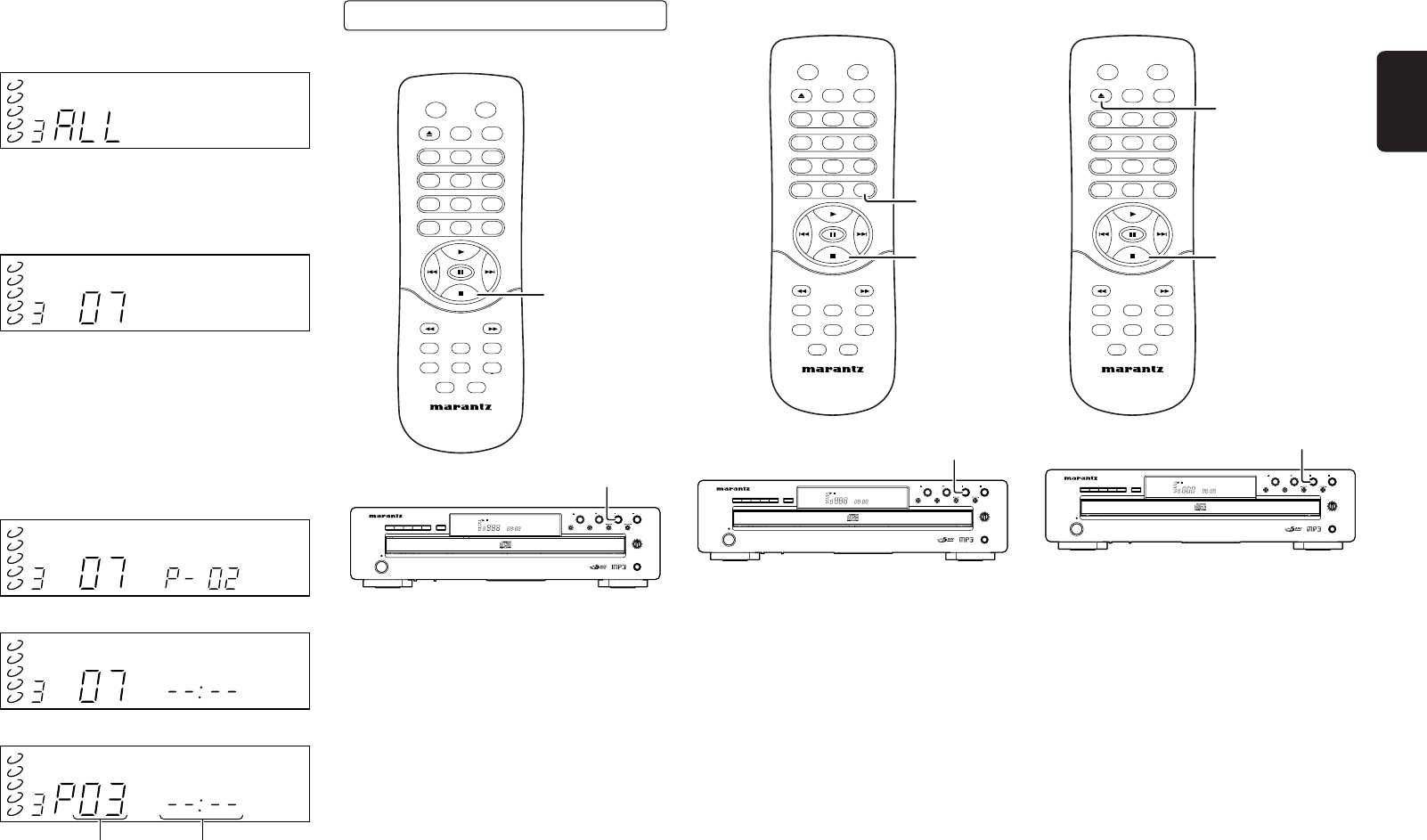
17
ENGLISH
2. Press DISC1-5 button on the main unit or
remote control unit or DISC SKIP button on the
unit to choose disc 3.
3. Press 4/1, ¡/¢ button on the main
unit, or
4
/
¢
or 1-9 button on the remote
control unit to choose track 7.
• When the track number is chosen with
pressing 1-9 button on the remote control unit
directly, it automatically changes to that
number.
4. Press PROGRAM button on the remote control
to change track 5 of the disc 1 to track 7 of the
disc 3.
• In this example, as a track on a disc that is not
selected is included in the program, “-- : --” is
displayed for the total playback time for the
programmed tracks.
DISC
PROGRAM
TRACK
CD
7
1
2
3
4
5
DISC
PROGRAM
TRACK
CD
7
SECMIN
1
2
3
4
5
DISC
PROGRAM
TRACK
CD
7
3
SECMIN
1
2
3
4
5
↓
↓
DISC
PROGRAM
CD
1
2
3
4
5
DISC
PROGRAM
CD
1
2
3
4
5
CLEAR PROGRAMMED TRACKS
7 To Clear One Track at a Time
With Program mode, press
7
STOP button on the
main unit or remote control unit to clear the
programmed tracks one by one from the last track.
DISC
R
PROGRAM
TRACK
MP3 CD
1
6
11
16
2
7
12
17
3
8
13
18
4
9
14
19
5
10
15
20
RANDOM REPEAT 1DISC
SECMIN
TOTAL
EACH
REMAIN
1
2
3
4
5
5 DISC CD CHANGER CC4001
POWER
ON/STANDBY
STANDBY
OPEN/CLOSE
REPEAT
LEVEL
PHONES
RANDOM
PLAY STOP PAUSE
DISC SKIP12345
REMOTE CONTROLLER
RC4001CC
STANDBY ON
OPEN/CLOSE TIME
PROGRAM
RANDOM
DISC 1 DISC 2 DISC 3
DISC 4 DISC 5
AMS REPEAT
RECALL
DIMMER
123
456
789
0
7
STOP
7
STOP
7 To Clear Chosen Track
1. With Program mode, press RECALL button on
the main unit or remote control unit to switch to
Check mode of the program. Display the track
number (or disc number) to clear.
2. With displaying the track number (or disc
number) to clear, press
7
STOP button on the
main unit or remote control unit to clear the
chosen track number.
DISC
R
PROGRAM
TRACK
MP3 CD
1
6
11
16
2
7
12
17
3
8
13
18
4
9
14
19
5
10
15
20
RANDOM REPEAT 1DISC
SECMIN
TOTAL
EACH
REMAIN
1
2
3
4
5
5 DISC CD CHANGER CC4001
POWER
ON/STANDBY
STANDBY
OPEN/CLOSE
REPEAT
LEVEL
PHONES
RANDOM
PLAY STOP PAUSE
DISC SKIP12345
2.
REMOTE CONTROLLER
RC4001CC
STANDBY ON
OPEN/CLOSE TIME
PROGRAM
RANDOM
DISC 1 DISC 2 DISC 3
DISC 4 DISC 5
AMS REPEAT
RECALL
DIMMER
123
456
789
0
1.
2.
7 To Clear Whole Program
With Program mode, press
7
STOP button on the
main unit or remote control unit for 4 seconds or
more to clear the whole program. Or press
0
OPEN/CLOSE button and open the disc tray to
clear the whole program.
When the unit switches to standby or power off, the
programs are all erased.
DISC
R
PROGRAM
TRACK
MP3 CD
1
6
11
16
2
7
12
17
3
8
13
18
4
9
14
19
5
10
15
20
RANDOM REPEAT 1DISC
SECMIN
TOTAL
EACH
REMAIN
1
2
3
4
5
5 DISC CD CHANGER CC4001
POWER
ON/STANDBY
STANDBY
OPEN/CLOSE
REPEAT
LEVEL
PHONES
RANDOM
PLAY STOP PAUSE
DISC SKIP12345
REMOTE CONTROLLER
RC4001CC
STANDBY ON
OPEN/CLOSE TIME
PROGRAM
RANDOM
DISC 1 DISC 2 DISC 3
DISC 4 DISC 5
AMS REPEAT
RECALL
DIMMER
123
456
789
0
0
OPEN/CLOSE
7
STOP
7
STOP
Total number of programs Total playback time of
the tracks programmed
CC4001N_01_eng 06.5.17 6:14 PM ページ17
- Model CC4001 User Guide 1
- 5 Disc CD Changer 1
- CE MARKING 3
- CONTENTS FOREWORD 5
- INTRODUCTION 6
- BEFORE USING 7
- NAMES AND FUNCTIONS 11
- A B HCDEFG 11
- REAR PANEL 11
- REMOTE CONTROLLER 12
- REMOTE CONTROL CODE 13
- 7 Remote Control Unit Setting 13
- 7 CC4001 Setting 13
- CONNECTIONS 14
- OPERATION 15
- STOP PLAYBACK 16
- PAUSE PLAYBACK 16
- CHANGE DISCS WHILE PLAYING 16
- 5 DISC CD CHANGER CC4001 17
- 2. 2. 5. 3 19
- CHANGE PROGRAMMED TRACKS 20
- CHECK THE PROGRAM 20
- BACK TO NORMAL PLAY 20
- WITHOUT CLEARING PROGRAM 20
- CLEAR PROGRAMMED TRACKS 21
- 7 To Clear Chosen Track 21
- 7 To Clear Whole Program 21
- DISPLAY WINDOW BRIGHTNESS 22
- ADJUSTMENT 22
- SWITCHING PLAYING TIME 22
- TROUBLE SHOOTING 23
- SPECIFICATIONS 24
 (12 pages)
(12 pages) (54 pages)
(54 pages) (92 pages)
(92 pages) (28 pages)
(28 pages) (38 pages)
(38 pages) (27 pages)
(27 pages) (76 pages)
(76 pages)







Comments to this Manuals