Marantz CDR631 User's Guide
Browse online or download User's Guide for CD players Marantz CDR631. Marantz CDR631 User guide User Manual
- Page / 29
- Table of contents
- BOOKMARKS



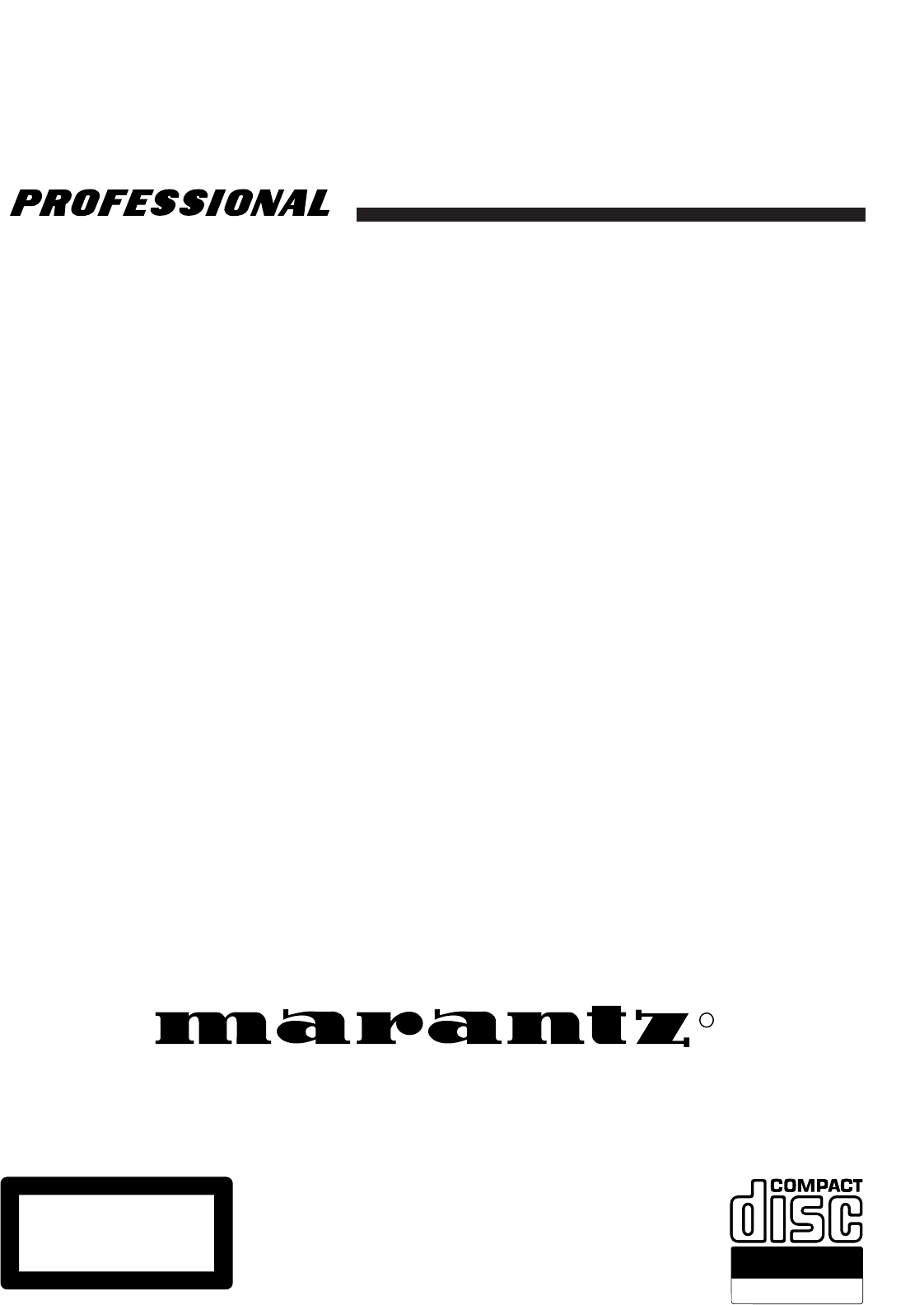
- Recordable 1
- CE MARKING 3
- CONTROLS AND CONNECTIONS 4
- INTRODUCTION 5
- REMOTE CONTROL 8
- INSTALLATION 10
- D-BUS CONNECTION 11
- USING THE RECORDER 12
- RECORDING 13
- FINALIZING/UNFINALIZING 16
- Erasing the entire disc 17
- Selecting a track during play 18
- FUNCTION 19
- PROGRAMMING 20
- MENU MODE 21
- Recording 25
- OTHER INFORMATIONS 26
- TECHNICAL SPECIFICATIONS 28
- EXTERNAL DIMENSIONS 28
- 00/03 387K851310 (MITi) 29
- Printed in Japan 29
Summary of Contents
Compact Disc RecorderModel CDR631 User GuideRRecordableReWritableCLASS 1 LASER PRODUCTLUOKAN 1 LASERLAITEKLASS 1 LASERAPPARAT
6ENGLISHINSTALLATIONDigital cascade connections1 For cascade recording, connect a CD player from the dig-ital out socket to CDR DIGITAL IN socket on t
7ENGLISHD-BUS CONNECTIONMarantz AmplifierRemote control cable connectionsBy connecting CDR631 to the Marantz amplifier using a D-BUSremote control cab
8ENGLISHUSING THE RECORDERInserting discs1 Press ///// (6) to open the disc tray.➔ lights up.2 Insert a CD, CD-R or CD-RW in the appropriate recess i
9ENGLISHRECORDINGRemarks about recordingYou will soon discover how easy it is to make your own CDs.Nevertheless, it is advisable to use a CD-RW disc f
10ENGLISHRECORDING55555To start recording, press PLAY on the selected source.➔ The CD-Recorder automatically starts to record. The re-cording time lef
11ENGLISH44444With the recorder stopped, press REC MODE (26) threetimes to enter the Manual Record standby mode.➔ MANUAL starts to flash and the displ
12ENGLISH0MENUDELETECANCLTR.INCR.REPEATRANDOMERASETEXT0598743612TIMEREC MODESTOREFINALREC LEVEL/SELECTPUSH ENTERPROGINPUTweFINALIZING/UNFINALIZINGFina
13ENGLISHERASINGErasingFor unfinalized CD-RW discs only.You can erase:- one or more tracks from the end,- the entire disc.Erasing one or more tracks f
14ENGLISHPLAYINGPlaying a CD11111Press 22222/;;;;; (14) to start CD play.➔ 2 lights up and the track number and track time of thetrack in play appear
15ENGLISHPLAYINGScan play11111To start scan play, press SCAN (68) on the remote con-trol.- It plays the first 10 seconds of each track.- It automatica
iENGLISH ENGLISHWARRANTYContact your local Marantz distributors for warranty information.RETAIN YOUR RECEIPT AS PROOF OF PURCHASEYour receipt is proof
16ENGLISHPROGRAMMINGClearing a program11111Press 99999 (13, 81) if necessary to stop programmed play.22222Press 99999 (13, 81) again to clear the prog
17ENGLISHMENU/STORECANCEL/DELETE0987654321CDCDRABC DEF GHIJKL MN OPQRST UVW XYZDISPLAYSPACESCROLLFUNCTIONENTERCD RECORDER CDR631POWERIRSTANDBYRecordab
18ENGLISHErasing names11111Stay in the stop mode. (No Operation)22222Press STORE/MENU (20, 77) on the deck or the remotecontrol to enter Menu mode.333
19ENGLISHMENU MODEText Memory Review/Erase Text MemoryThe input text data of the disc is once saved in the text memoryuntil finalizing the disc. When
20ENGLISHAuto stopNote:Set Auto track increment ON, otherwise AUTO TRACK doesnot show on the display.11111Set stop mode.22222Press STORE/MENU (20, 77)
21ENGLISH... when trying to record on a finalizedCD-R(W) or a prerecorded CD... when trying to record on afinalized CD-RW
22ENGLISHDISPLAYOTHER INFORMATIONSMenu messages... when attempting to edit text for adisc which has no tracks... when
23ENGLISHPlayer does not react• use the POWER ON/OFF (1) button on the front of thePlayer to switch it off and back on on display• a power failure has
2ENGLISHTECHNICAL SPECIFICATIONSGENERALSystem...
00/03 387K851310 (MITi)Printed in JapanRis a registered trademark.Rergarding addresses for your local Marantz dealers,please visit us on the web
iiENGLISHEnglishThe unit is in conforms with the EMC directive and low-voltage directive.FrançaisCet appareil est conforme à la directive EMC et à la
iiiENGLISHMENU/STORECANCEL/DELETE0987654321RANDOMPROG.REPEATTRACKINCR.REMOTE CONTROLLERRC6050DRSCANCDCDRABC DEF GHIJKL MN OPQRST UVW XYZDISPLAYSPACESC
1ENGLISHCopyrightRecording and playback of some material may require permis-sion. For further information refer to the following:- Copyright Act 1956-
2ENGLISH• Do not use conventional record cleaner for analog records,as this will adversely affect the disc surface.Store discs properly by placing the
3ENGLISHControls on the front(1) POWER...turns the CD-Recorder ON and OFF(2) STANDBY indicator(3) Disc tray ...
4ENGLISHREMOTE CONTROLRemote control commands(66) STANDBY ... switches to Standby On/Off(67) TRACK INCR. (ement) .. increases track num
5ENGLISHThis CD-Recorder can be used to record directly or through a(pre-) amplifier from any digital or analog audio source.In addition, the applianc
 (19 pages)
(19 pages) (2 pages)
(2 pages) (61 pages)
(61 pages) (17 pages)
(17 pages) (2 pages)
(2 pages)
 (1 pages)
(1 pages)







Comments to this Manuals