Marantz SA-KI Pearl Lite Owner's Manual Page 17
- Page / 36
- Table of contents
- TROUBLESHOOTING
- BOOKMARKS
Rated. / 5. Based on customer reviews


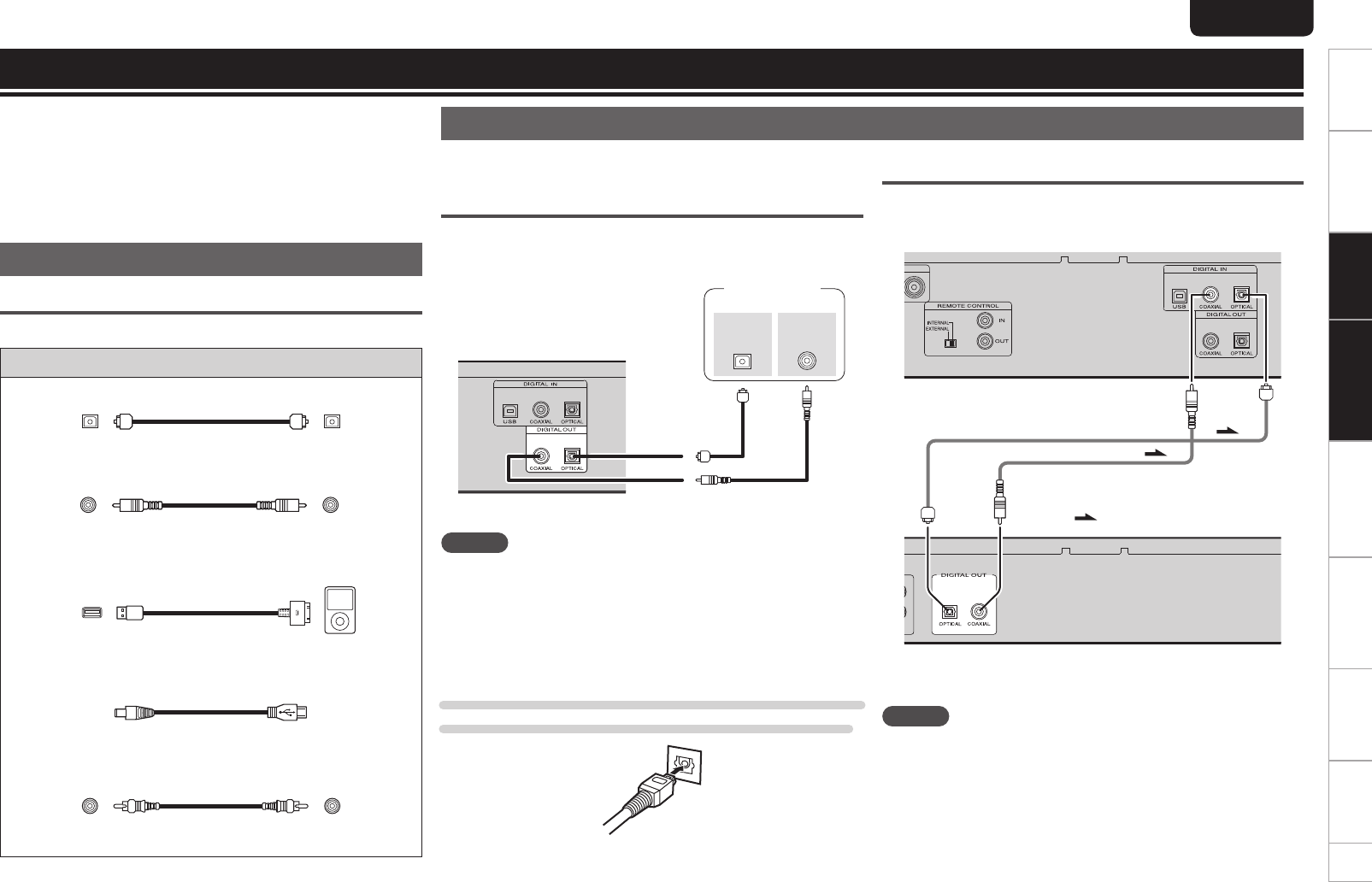
12
Getting started
Basic connections Basic operation Specifications IndexAdvanced connections Advanced operations Explanation of terms Troubleshooting
ENGLISH
12
Getting started
Basic connections Specifications IndexAdvanced connectionsAdvanced connections Advanced operations Explanation of terms Troubleshooting
Advanced connections
This chapter describes how to connect a digital device, USB
memory device/iPod, computer, and remote control.
For other connections, see the sections below.
n Analog connection (vpage7)
n Connecting the power cord (vpage7)
Preparations
Connecting cables
Select the cables according to the equipment being connected.
Audio cables
Optical digital connections
Optical cable (sold separately)
Coaxial digital connections
Coaxial digital cable (sold separately)
iPod connections
iPod cable (sold separately)
PC connections
USB cable (sold separately)
Remote control connection
Remote connector cord (supplied)
Digital audio input
If a device equipped with CD transport or digital audio output is
connected to this unit, this unit can be used as a D/A converter.
(“Using as a D/A converter” (vpage18))
Signal flow
Signal flow
CD Transport or digital device etc.
Coaxial digital connection cable (Sold separately)
Optical digital connection cable (Sold separately)
NOTE
•Linear PCM signals with a sampling frequency of 32kHz, 44.1kHz,
48kHz, 64kHz, 88.2kHz, 96kHz, 176.4kHz, or 192kHz can be input
into this device.
•Do not input signals other than linear PCM signals, such as Dolby
digital, DTS, AAC etc. into this device. Doing so may cause noise,
which may cause damage to the speakers.
Digital connection
When connecting, use a commercially available optical digital cable or
coaxial digital cable.
Digital audio output
You can enjoy digital recording when the player is connected to a CD
recorder or other digital recording component.
OPTICAL
IN
COAXIAL
IN
CD recorder /
MD recorder
NOTE
Signals on the HD layer of the super audio CD and MP3 or WMA signals
recorded onto the disc cannot be output in digital output. Signals that
can be output using digital output are digital audio signals from audio
CDs, CD-layers of super audio CDs, USB, iPod, PC, COAXIAL, and
OPTICAL.
When connecting the optical digital output connector
with an optical transmission cable (sold separately)
Match the shapes then insert firmly.
Basic operation
1.SA-KI PEARL LITE_ENG_6th_今井_0628.indd 12 2010/06/28 14:47:12
- SA-KI-PEARL-LITE 1
- IMPORTANT SAFETY 2
- INSTRUCTIONS 2
- CD-плеер 5
- Getting started 6
- Main features 7
- Accessories 7
- About this manual 7
- Cautions on handling 8
- About the remote control 9
- Front panel Display 10
- Part names and functions 10
- Rear panel Remote control 11
- Basic connections 12
- Basic operation 13
- Playback CDs 14
- Switching the input source 14
- [RANDOM] 15
- [DISPLAY] 15
- (Program playback) 16
- Setting the digital output 16
- Advanced connections 17
- PC connection 18
- Advanced operations 19
- WMA fi les 20
- Playing MP3 and WMA fi les 20
- Playback iPod 21
- Playing a USB memory device 22
- Using as a D/A converter 23
- Performing menu settings 24
- SA-CD (Switching sound mode) 25
- iPod Setup (iPod operation) 26
- Auto STB (Auto standby mode) 27
- Explanation of terms 28
- Troubleshooting 29
- Specifications Index 31
- (unit: mm) 35
- D&MHoldingsInc 36
 (17 pages)
(17 pages) (30 pages)
(30 pages) (54 pages)
(54 pages) (28 pages)
(28 pages) (38 pages)
(38 pages) (27 pages)
(27 pages) (76 pages)
(76 pages)







Comments to this Manuals